The Schedule Selector
The Schedule Selector fulfils different functions, according to the screen from which it is accessed.
- When accessed from the Schedule Wallchart, it is used to select Schedules for review.
- When accessed from Schedule Portfolio Maintenance, it is used to select Schedules for allocation to a Portfolio.
In either case, its usage is the same.
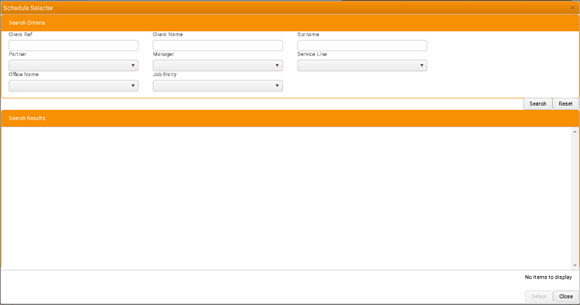
To enter a Schedule search:
- Enter any appropriate Search Criteria that would help to narrow the search.
-
Click Search.
Any Schedules that match the Search Criteria you entered are displayed in the Search Results.
If you need to narrow your search, enter additional Search Criteria and click Search again.
You can also clear individual Search Criteria, or click Reset to clear them all and begin again.
- Select the Schedule from the Search Results.
-
Click Select.
The Schedule Selector is closed and you are returned to the screen from which you initiated the search, now populated with the relevant Schedule details.